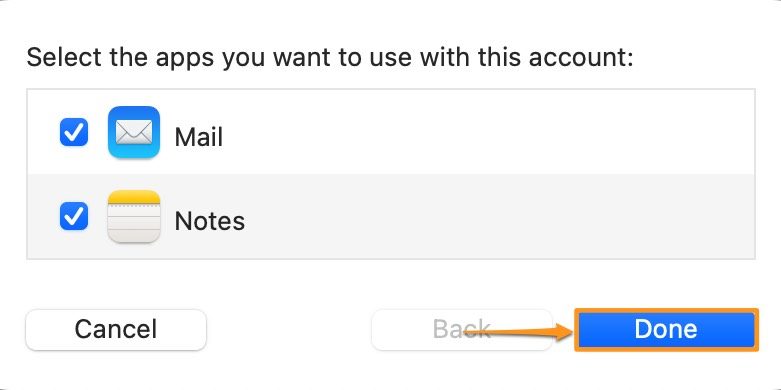1.) Open the Mail app on your Mac.

2.) Go to Mail > Add Account.
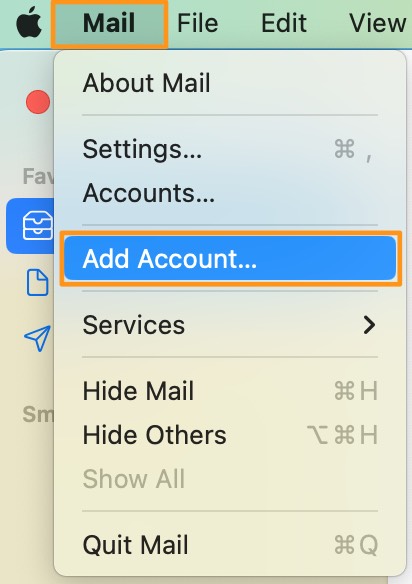
3.) Select Other Mail Account...
Click Continue.
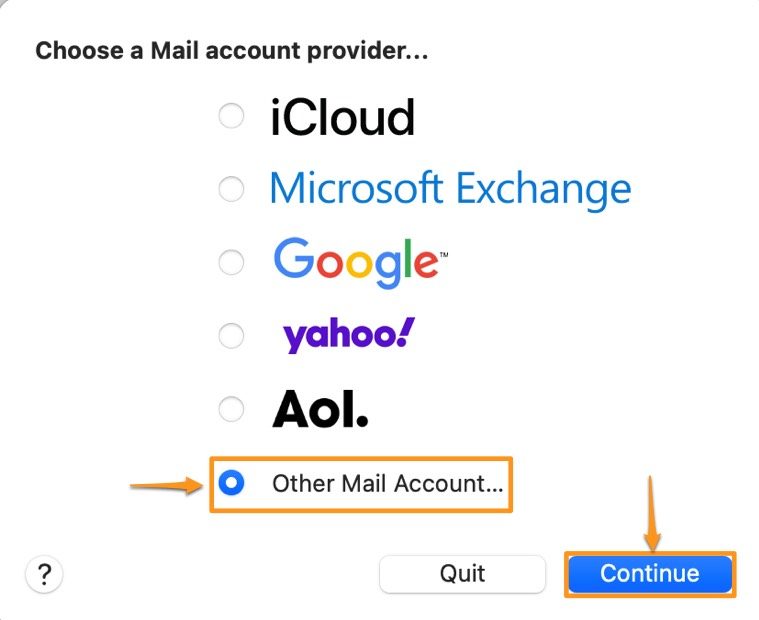
4.) Enter your Name, complete email address, and password.
Name: Your Name
Email Address: (e.g. username@apnaz.org)
Password: Your password
Click Sign In.
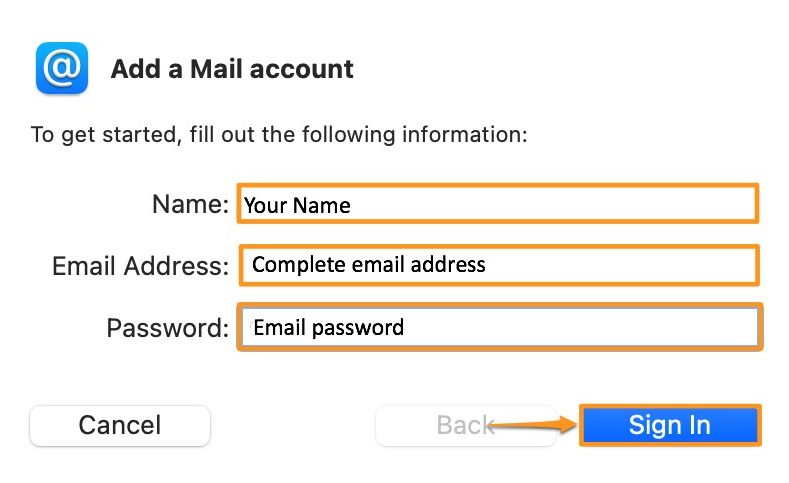
5.) Enter the following information.
Incoming Mail Server: mail.globalnaz.org
Outgoing Mail Server: mail.globalnaz.org
Click Sign In.
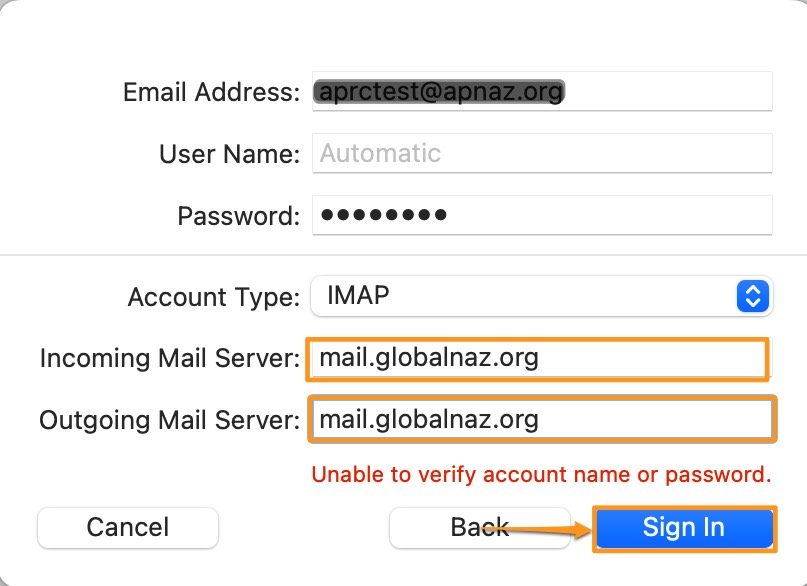
6.) Click Done.