- Open Outlook on your Mac. Click Tools tab. Select Accounts…

2. Click the plus (+) button, select Add an Account…

3. Type your email address. Click Continue

4. Click Sign In

5. Enter your email password. Click the slide button.

6. Enter your your email address in SMTP username and email password in SMTP Password. And verify that both IMAP Incoming Server and SMTP Outgoing Server are both set to mail.globalnaz.org.
Then click Add Account.

7. Click Skip for now.